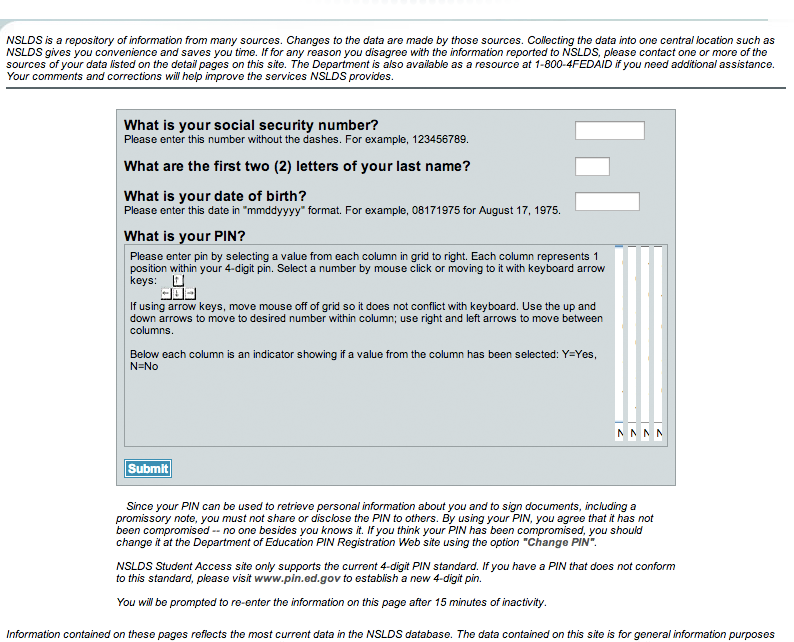I have auto-pay for my student loans. Today I got a letter in the mail from “Great Lakes” saying I owed them money.
I was like, WTF is this, “Great Lakes”? Is this some sort of phishing attempt?
Nope. It’s a legit loan company. Some how my student loan got transferred to them.
Ok fine. So I have other student loans, how do I find out who owns those loans.
So to google “Who has my student loans?”.
This seems like a legit place to start: https://www.nslds.ed.gov/nslds_SA/SaFinLoginPage.do
Opened in Chrome
What the heck is this? They want me to play a game? “If using arrow keys, move mouse off of grid so it does not conflict with keyboard. Use the up and down arrows to move to desired number within column; use right and left arrows to move between columns.”
As a seasoned web developer, I can’t begin explain to you how absolutely RIDICULOUS this is.
But you what, it is what it is. I’ll play along… BUT….. The fields look broken. How am I going to play this game if you can’t even display it correctly?
Alright, maybe they don’t like Chrome. Let’s try Safari. Nope. Alright, how about Firefox? Nope.
I guess I am going to have to get Internet Explorer. Nope, I am on a Mac, no IE today.
But let me get this straight, to be more secure, I should use Internet Explorer? Nope.
I am done.
Man, the government IT departments are run by monkeys. Monkeys with knives.