Being a LEGAL owner of a Mac, I decided to try installing Mac OS X on my Windows PC today. This is because I get annoyed at having to turn on the Mac every time I want to test a website in Safari. So I found this very helpful guide:
http://pcwiz.50webs.com/windows/vmwareosx86.html
After following all the instructions, I couldn’t get the damn thing to work. I kept getting hung up on Step 6 – The computer lets me choose a language, shows a “preparing installation” message, but it would crash before going to the next screen. It was getting very annoying. I tried everything to fix the problem, but nothing seemed to work.
I did what most respecting computer nerd would do and googled the problem. I found a thread suggesting that instead of using Mac OS X 10.4.8, I should use Mac OS X 10.4.7. So I took out my LEGAL copy of Mac 10.4.7 and tried it. Walla! It works. I am now booting Mac OS X in Windows with VMware.
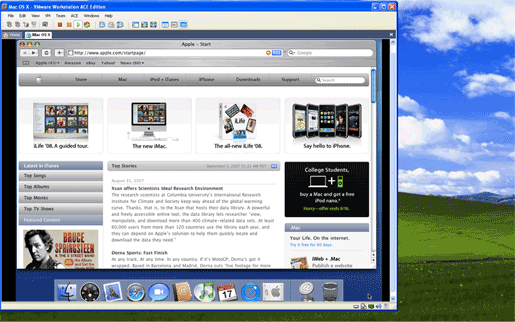
My computer is an old Dell 2400 with a P4 @ 2.5Mhz. The Mac is running amazingly slow, but at least its running.
I use VMware little icon to disable the CD-ROM drive, because the OS kept trying to read the CD-ROM drive. I also changed the “network” from “host-only” to “bridged”. This allowed me to connect to the internet.
Cheers!